Integrating Scrivo into other applications
Scrivo's architecture incorporates an extensive Application Programming Interface (API). Developed and enhanced in consultation with our customers, the API allows rich and web clients fine control over the execution of reports and the retrieval of report output.
The Scrivo Report Designer API also allows rich clients to build the report design process directly into the application. You can choose to allow any users to design their own reports, or to restrict that privilege to specific users. Or you can simply design a range of standard reports and make them available via a Web or Windows environment.
Windows API
Using the Scrivo ReportDesigner and ReportRunner objects is simplicity itself:
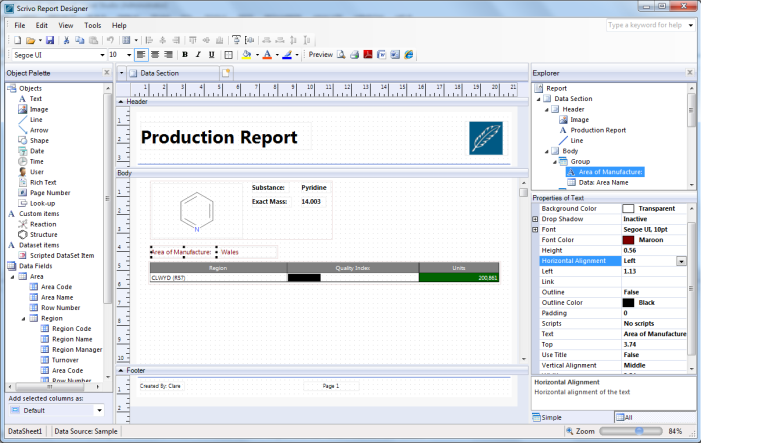
The Report Designer can be invoked from your application using only a few simple commands. Using the API in conjunction with Scrivo's plug-in architecture
you can decide where to store your reports, on a file system or in a database.
Firbeck's Professional Services team can help you incorporate your own specialist data types, report items and renderers, so that
you can visualise the appearance of your reports whilst designing them.
You can of course re-badge the designer to use your own product name and icon.
Additionally, you can use the Header/Footer designer to choose standard corporate identity objects such as company logos and incorporate them into one or
more standard Header/Footer templates, so that all report templates are presented in a consistent manner. The designer provides rich support for this
process, and allows header and footer bands to adapt to a wide range of paper sizes and to portrait or landscape orientation.
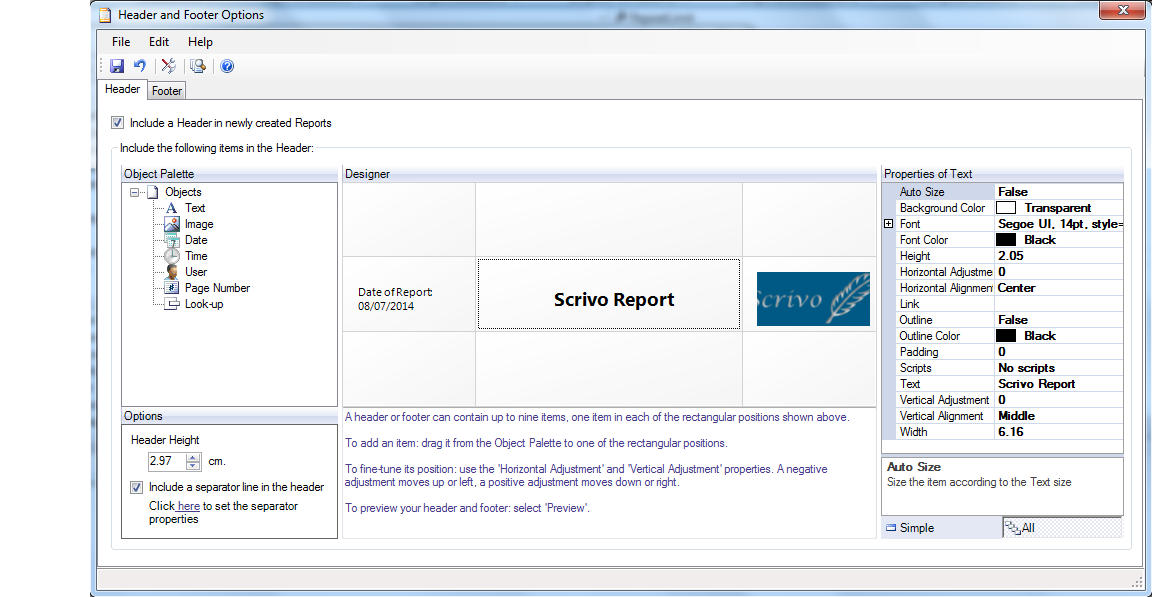
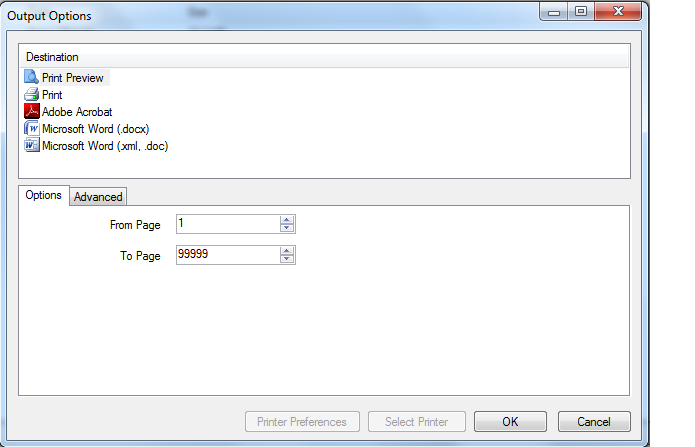
The Report Runner can easily be invoked to your requirements. If you choose, the user can be presented with an Output Options form, so that they
can select their own output format and print range, and choose from more advanced options.
Alternatively, you can invoke the report runner directly, specifying a range of output options using the API, such as the output type, file name (where appropriate),
print range, printer and maximum records to print.
Using the versatile API you can run reports in batch mode, or incorporate regular execution of reports into Task Scheduler.
Web Service API
Scrivo's rich facilities aren't only available to Windows clients. A highly customisable RESTful Web Service helps your users to:
- Publish report templates to a repository on the Web Server
- List available report templates
- List available output formats
- List available data sources suitable for specific report types
- Run reports to any of the available file formats (e.g. Adobe Acrobat or Microsoft Word), returning the results to the user in their browser of choice.
...and your administrators to:
- Manage published reports
- Delete obsolete reports
- Manage available output formats
- Set limits on pagination and the number of records returned
