Generating reports
Scrivo generates reports by combining layout and content instructions in a report template with data from a data source.
The report template describes the layout and content of the report:
- Identifies the data items to include
- Establishes collections of data items to report together as a group
- Specifies formatting such as fonts, colours and alignments
- Sets up page break conditions
- Establishes header and footer content
- Identifies items for a table of contents, if required
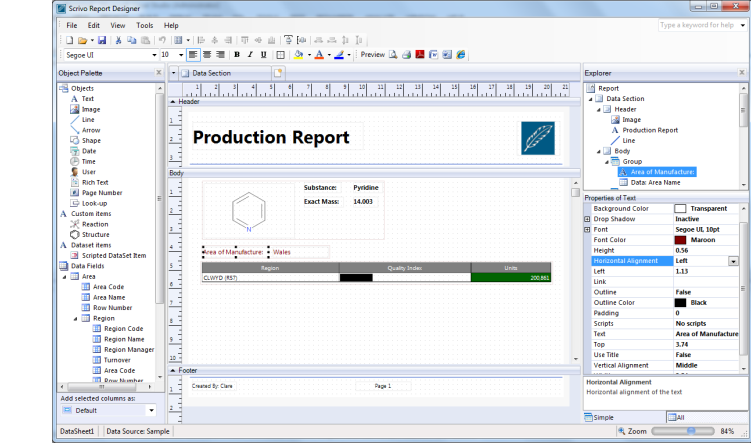
The Scrivo report engine merges the data into the report template to produce a report:
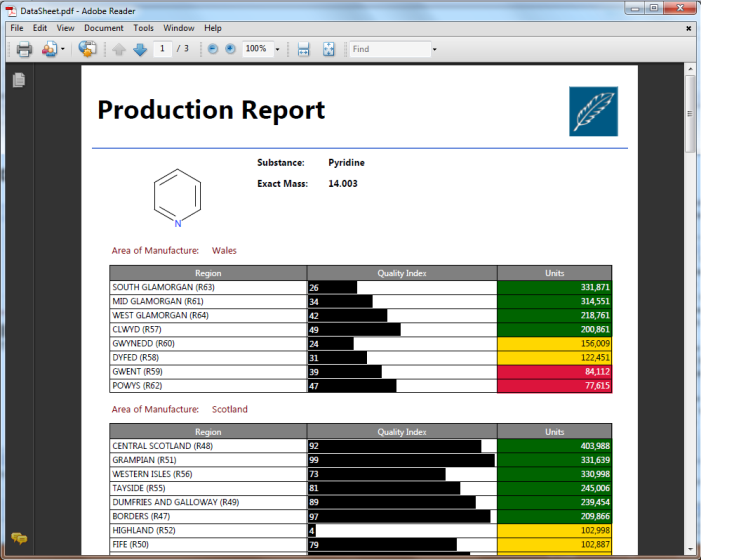
- Produces a header and footer on each page
- Processes each group of data items, rendering the data into the report until it is exhausted
- Checks for page breaks, either automatic, when the page is full, or required, according to the report template settings
- Embeds objects for specialised data types where appropriate
- Ensures that groups of data items marked for 'keep together' always appear on the same page
- Generates a table of contents, with live links within the generated report
Scrivo's output formats include Print, Print Preview, Adobe Acrobat (PDF), Microsoft Word and Microsoft PowerPoint.
